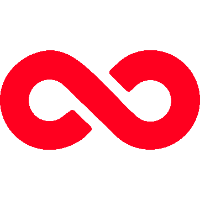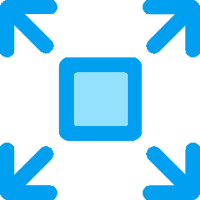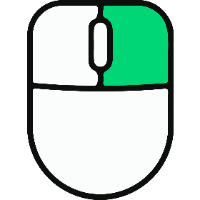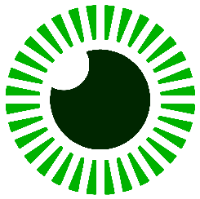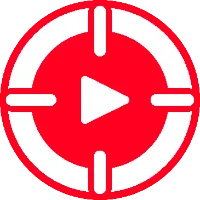AudioControl: Equalizer, Volume & Bass Boost, Compressor, Mono & Stereo [Browser Extension]
From muddy music on YouTube to tinny dialogue on your favorite streaming service, you're missing out on the rich, immersive sound you deserve. It's time to stop settling for mediocre audio and take control.
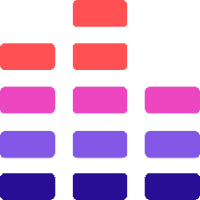
Let's be honest, the audio quality on most websites is... underwhelming. Luckaly, you can use AudioControl, the most powerful and comprehensive audio toolkit ever built for a browser. This isn't just another bass booster; it's a complete studio-grade control panel that lets you sculpt and perfect the sound on any website.



Your Sound, Your Rules. Automatically.
Imagine if your favorite music site always had that perfect, punchy bass, or if dialogue on streaming platforms was always crystal clear. With AudioControl, you can make that a reality.
- Dial It In, Save It, and Forget It: This is where the magic happens. Create the perfect sound profile for any website, save it as a custom preset, and assign it. The next time you visit, AudioControl will automatically load your settings. It's set-it-and-forget-it convenience for incredible audio.
- See Your Sound with the Audio Spectrogram: No more guessing! The real-time visual spectrogram shows you exactly what you're hearing, allowing you to make precise, informed adjustments to your EQ like a true audio engineer.
A Full Suite of Professional Tools
We packed AudioControl with everything you need to completely transform your listening experience.
- 10-Band Precision Equalizer: Take full control of your audio. From the deep rumble of 25Hz sub-bass to the crisp shimmer of 16KHz highs, you can fine-tune every detail for unparalleled clarity.
- 15+ One-Click Presets: Don't want to tweak? No problem. Instantly optimize your audio with presets like Bass Boost, Vocal Clarity, Cinematic, Gaming Focus, and settings for virtually every music genre imaginable.
- Full-Featured Compressor: Ever get annoyed by sudden loud ads or quiet dialogue? The compressor evens everything out, taming harsh peaks and boosting quiet moments for a smooth, professional, and balanced sound.
- Stereo Widener & Mono Switch: Give your music and movies a massive, immersive soundstage with the stereo widener. Or, instantly switch to mono to check for mix issues or focus the sound.
Don't just listen. Experience your audio. Install AudioControl now and hear what you've been missing.