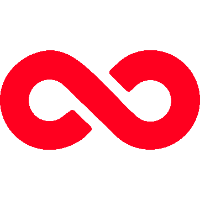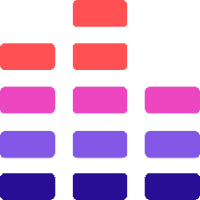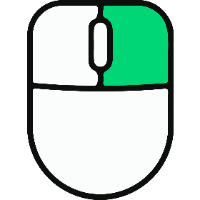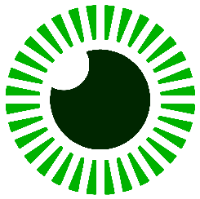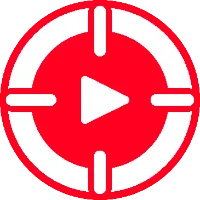Auto Full Screen for Tabs & Videos [Browser Extension]
This extension brings two powerful features into one simple package, giving you more screen for what matters, exactly when you need it.
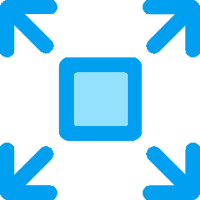
Two Amazing Features, You Choose!
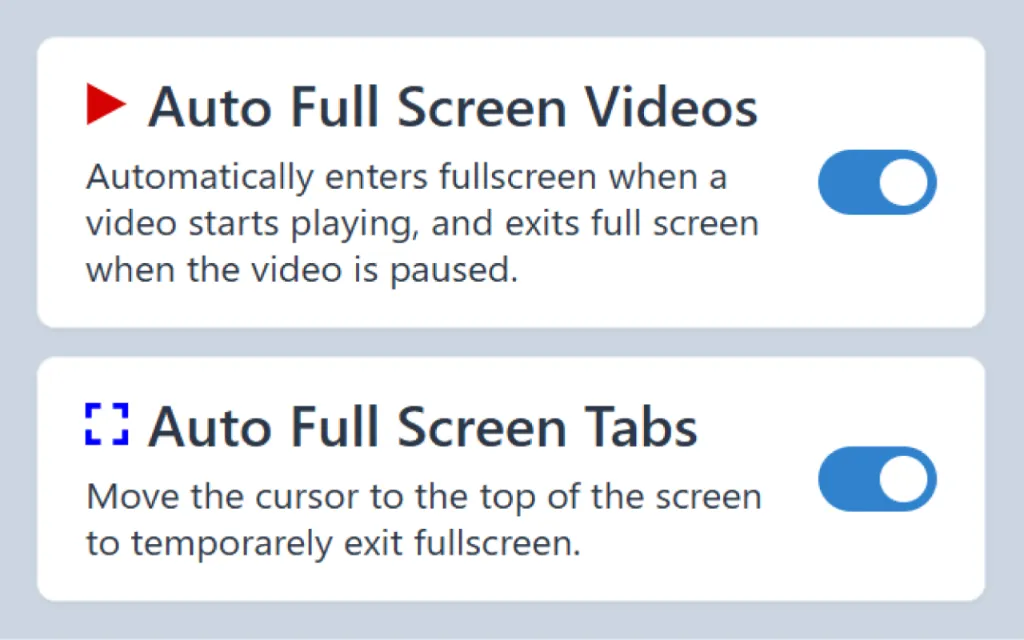
With our new, easy-to-use interface, you can enable the features you want and disable the ones you don't.
- Auto Full Screen Tabs: Get the brilliant, auto-hiding fullscreen style of Firefox right in your browser. Your tabs and address bar gracefully appear when you move your mouse to the top of the screen and vanish when you move it away, giving you total immersion.
- Auto Full Screen Videos: Simply turn this feature on, and your videos will automatically enter fullscreen the moment you hit play. When you pause, it instantly returns to the normal view. It's intelligent, hands-free, and works on about 90% of websites out there!*
*Some sites use unique code and weird structure that I can't account for.
Let's Get You Set Up for Awesome!
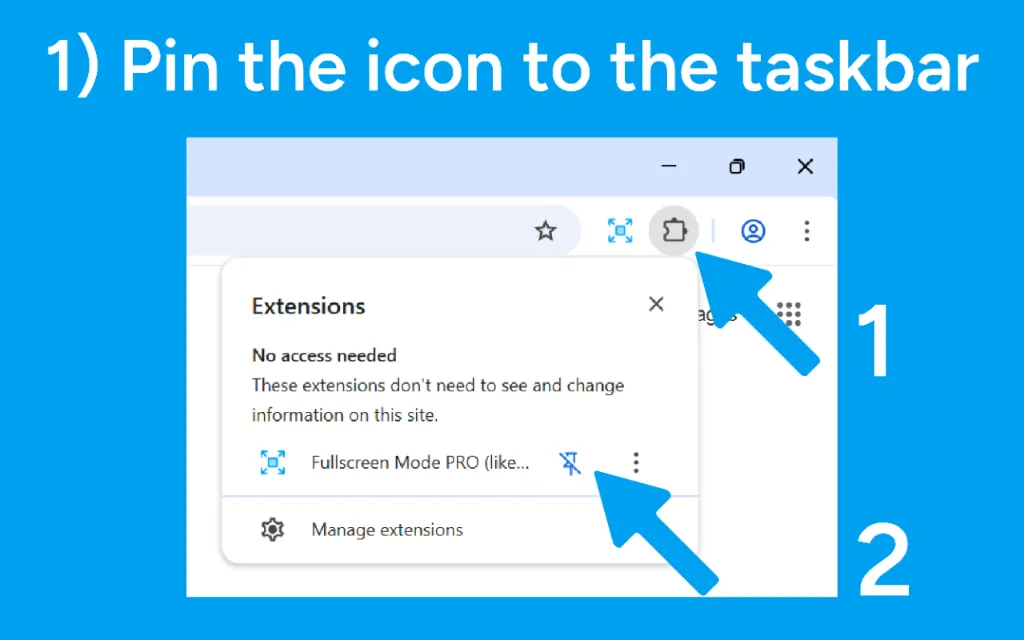
Follow these quick steps, and you'll be in fullscreen heaven in no time.
1) Pin the Icon
First things first, pin the extension icon to your toolbar for easy access. Just click the puzzle piece icon in your browser, find Auto Full Screen, and hit the pin!
2) Get Your Browser in Position
This is the secret sauce! Stretch your browser window to fill the top and sides of your screen, but leave a tiny bit of space at the bottom, just above your taskbar.
3) The Wiggle Test
Click the maximize/resize button in the top right corner of your browser. Did the window move or change size? If not, you've nailed it! If it did, just readjust it until it stays perfectly still.
4) Activate!
Now, just click the extension icon you pinned earlier to turn on your preferred fullscreen modes.
You're all set! Enjoy a cleaner, more immersive web experience.
Why You'll Love It
- True Firefox-Style Fullscreen: Enjoy a smart, auto-hiding interface that appears when you need it and vanishes when you don't.
- Effortless Video Fullscreen: Videos automatically go fullscreen when you press play and exit when you pause. It’s that simple.
- Total Immersion, Total Control: Get maximum screen real estate for your videos, articles, or work, without ever losing quick access to your tabs.
- Seamless Workflow: Effortlessly switch from a standard window to a clean, chromeless fullscreen environment.
- Instant Exit: Need to get out fast? The Escape key is your trusty friend.
- Lightweight & Simple: No confusing settings to mess with. It's designed to do its job perfectly.