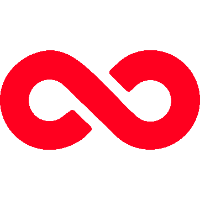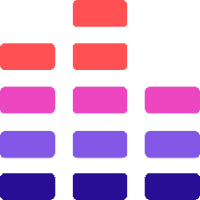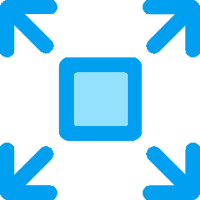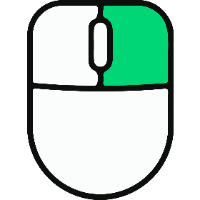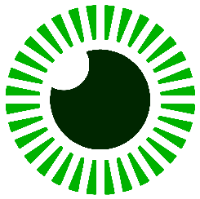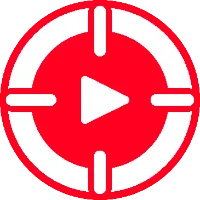Video Quality Enhancer: Improve Sharpness, Lighting, Gamma and Saturation [Browser Extension]
Netflix, Prime, Disney+, YouTube... and yes, even your favorite free movie and adult content websites will look absolutely stunning with the professional-grade control that Quality Enhancer gives you!





Tired of Blurry Videos? Make Everything You Watch Look Incredible.
You've got a great screen and fast internet, but your videos still look… fine? A bit washed out, a little fuzzy? It's time to stop settling for "good enough" and start seeing the stunning quality you've been missing.
Why This Beats the Competition
You know how Edge has "Enhance Video" and Opera has "Lucid Mode"? Yeah, they're… okay. But here's the thing: Edge gives you zero controls, and Opera gives you one slider. One.
We give you six distinct filters you can adjust however you want. This means you can actually dial in the perfect picture for what you're watching, whether it's a dark, moody thriller on Netflix, a vibrant nature documentary on YouTube, or a fast-paced stream on Twitch.
Turn Good Quality Into Great Quality
Got a 720p video? Make it look like crisp 1080p. Watching in Full HD? Push it toward a stunning 4K-like experience. Our extension works by intelligently enhancing the details that are already there, bringing out textures, balancing colors, and cleaning up the annoyingly muddy look of overly compressed videos.
Total Control at Your Fingertips
- Sharpness: Brings out textures, edges, and fine details for a crisp image.
- Reduce Distortion: Smooths out sharpening artifacts for a cleaner picture.
- Highlights: Livens up flat scenes by adjusting the brightest parts of the video.
- Midtones (Gamma): Reveals hidden detail in colors that aren't too bright or too dark.
- Shadows: Lets you see what's happening in dark scenes or adds depth to washed-out pictures.
- Saturation: Fine-tunes the color vibrancy to correct for lighting and match your taste.
Features That Actually Make Sense
- 5 Custom Presets – Save your favorite settings and switch between them instantly. We also include recommended presets that simulate HD, FHD, 2K, and 4K-like quality to get you started right away.
- Keyboard Shortcuts – Adjust sliders with ← →, switch between them with ↑ ↓, toggle on/off with the Spacebar, and reset with Ctrl. Power users, rejoice.
- Smart Website Controls – You decide where the extension runs. Exclude specific sites or choose to run it only on the ones you want.
- Quick Access Sidebar – Press Alt+S to bring up the controls anytime (and yes, you can change the shortcut).
- Light & Dark Modes – A beautiful interface that’s easy on the eyes, day or night.
- 20+ Languages – The extension supports over 20 languages and auto-detects yours.
Works On Any Website!
Netflix. Prime Video. Disney+. YouTube. Twitch. Max. Hulu. And yes, even your favorite free movie and adult content websites. If it streams video, this extension enhances it.
Known Issues
- Conflicts
Because our extension uses advanced filters to work its magic, it can conflict with other video quality or dark mode extensions. For the best results, we recommend disabling other similar tools to let this one shine. - Setting Not Applied Automatically
Some websites that don't reload the page to play the video you selected. They just inject the new content. With such cases, you may need to click on the extension icon (or keyboard shortcut) to make it load the filters.
Ready to see what you've been missing? Add Video Quality Enhancer now and see the difference for yourself.