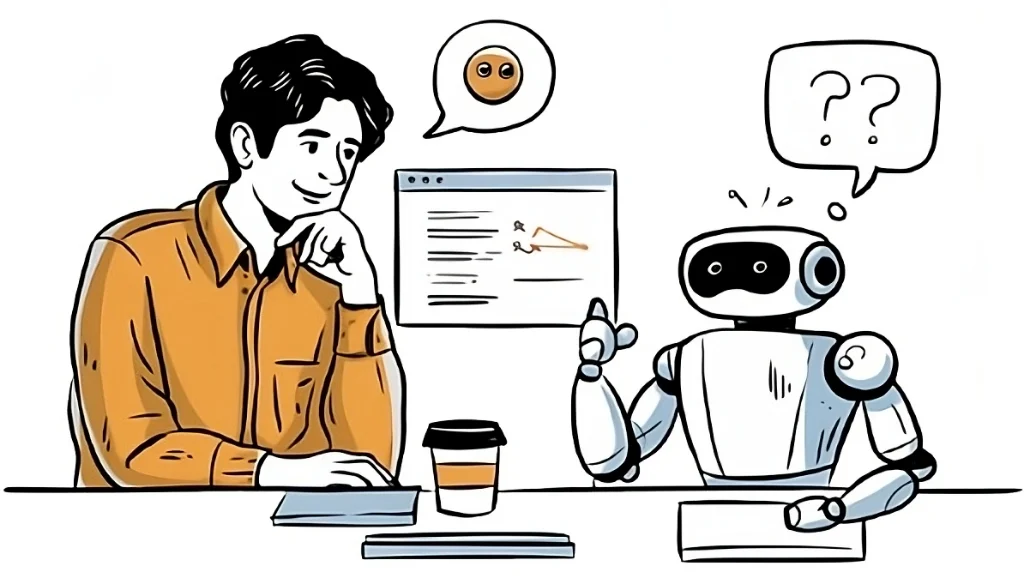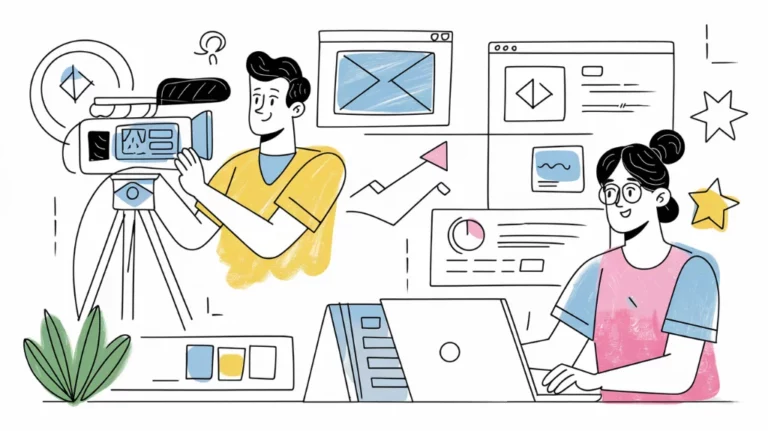The hype around AI coding tools is real, but are they genuinely beneficial for seasoned developers with high standards for code quality and architecture? As someone who’s been tinkering with tools like Copilot, Claude, ChatGPT, Cursor, Codeium, and others, I’ve discovered both the magic and the mayhem of integrating AI into my workflow. Let me walk you through my journey and share some lessons, tips, and frustrations.
Can AI Tools Really Write Clean, Maintainable Code?
In short: not always, and certainly not without supervision.
When I first started using these tools, I was excited by their ability to churn out code snippets quickly. But as soon as I tried incorporating that code into real-world projects, I hit roadblocks:
- Messy outputs: Complex scenarios often led to buggy or overly complicated code.
- Lack of context: The tools struggled with nuanced design patterns or maintaining architectural integrity.
- Distractions: Autocomplete features, while helpful, often introduced small errors like incorrect variable names that I’d overlook during a 20-LOC change.
However, for prototyping, boilerplate generation, and quick UI mockups? They’re absolute lifesavers. If you’re starting a project from scratch or working on isolated components, they shine. Just don’t expect them to handle your entire codebase without a heavy dose of manual intervention.
How Do You Maximize AI Effectiveness?
After some trial and error, I developed a workflow that makes these tools much more reliable. Here’s what worked for me:
1. Treat AI Like a Junior Developer
Think of the AI as a fresh grad: fast, eager, but inexperienced. You need to:
- Define clear, narrow tasks.
- Set boundaries, so the AI doesn’t overstep and create chaos.
- Focus on Test-Driven Development (TDD). By asking the AI to write tests first, it gains better context and produces more reliable code.
2. Fail Fast, Fail Small
AI-generated code will have issues. The trick is to spot and fix those issues early. Keep the scope small, test frequently, and iterate. A fellow engineer put it perfectly: failing fast and failing small is the key to success, whether it’s with AI or human developers.
3. Use AI as a Documentation Tool
One of my favorite uses is querying AI to explain complex code blocks, especially in legacy projects. It’s like having instant access to a smarter, faster Stack Overflow.
Do All AI Coding Tools Work the Same?
Not at all. Each tool has its strengths and weaknesses. Here’s a quick breakdown of my experience with some popular ones:
1. GitHub Copilot
- Great for: Autocomplete, generating boilerplate, understanding your coding style.
- Limitations: Distracting in some IDEs; struggles with maintaining consistency in large files.
- Pro tip: Turn off autocomplete for JSON or YAML to avoid spacing/bracket issues.
2. Codeium
- Great for: IDE integration, legacy projects, and generating simple boilerplate.
- Limitations: Autocomplete can sometimes interfere with the IDE’s native features.
- Pro tip: Use it to explain large blocks of code or refactor small, isolated sections.
3. Claude and ChatGPT
- Great for: Writing unit tests, brainstorming designs, and boilerplate generation.
- Limitations: Can hallucinate APIs or methods that don’t exist.
- Pro tip: Always verify output against documentation—AI makes up stuff more often than you’d expect.
4. Cursor
- Great for: Starting projects and generating basic architecture.
- Limitations: Slows down when dealing with large, messy codebases.
- Pro tip: Use it for greenfield projects rather than diving into legacy code.
What Are the Common Pitfalls of Using AI in Coding?
While AI tools can supercharge your productivity, they’re far from perfect. Here are some challenges I’ve faced:
- Overconfidence: AI-generated code often looks correct at first glance but contains subtle bugs.
- Hallucinations: Tools like ChatGPT and Claude occasionally invent APIs, libraries, or methods that don’t exist. Double-check everything.
- Distractions: Autocomplete can sometimes get in the way, especially when it guesses wrong and clutters your IDE.
- Dependency issues: Generated code can be tightly coupled to specific libraries or frameworks, making it less portable.
Is AI the Future of Coding or Just a Fancy Toy?
Honestly? It’s a bit of both. AI tools won’t replace experienced developers anytime soon, but they’re becoming invaluable assistants. Whether you’re prototyping, writing boilerplate, or debugging, these tools can save time and reduce tedium. However, they’re no substitute for critical thinking, a solid understanding of architecture, or the ability to debug complex systems.
For me, the real joy comes from striking the right balance. I’ve learned to appreciate the speed and convenience these tools offer while staying cautious of their limitations. If you’re willing to put in the effort to learn their quirks and adapt your workflow, they can genuinely elevate your coding game.
Final Thoughts
Using AI in coding is like driving a sports car: exhilarating, but potentially dangerous if you’re not careful. My advice? Experiment, iterate, and find what works for you. And if you’re still skeptical, start small. Use it for simple components, boilerplate, or documentation, and build up from there.