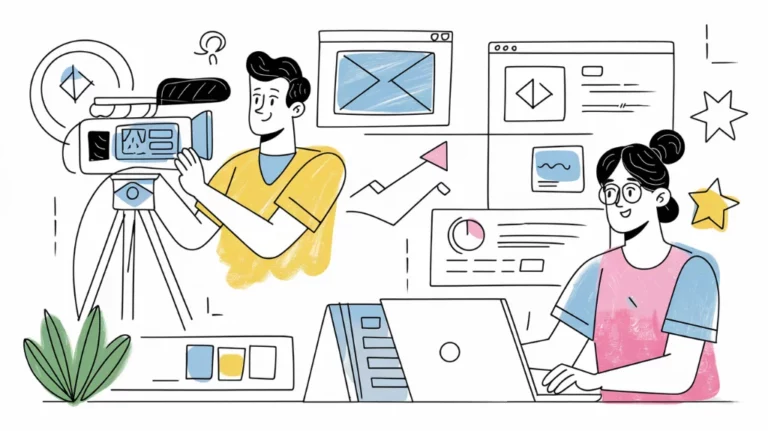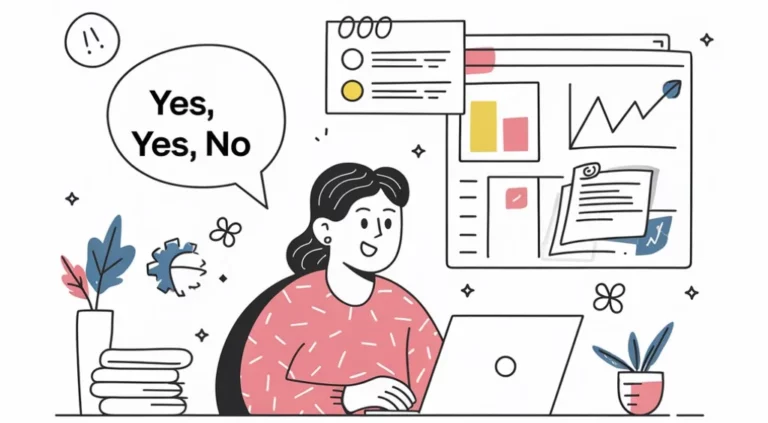Building effective landing pages used to be a time-consuming and costly process. Thankfully, AI has changed the game by becoming an indispensable collaborator. While AI isn’t yet capable of creating full websites with perfect precision, it’s phenomenal at helping you with specific aspects, like copywriting, layout design, and image generation. In this article, we’ll explore how to harness AI’s potential to craft high-converting landing pages efficiently.
How Can AI Assist with Copywriting?
AI excels at creating engaging copy when used as a partner. My personal preference is to use tools like Claude Sonnet by Anthropic. Here’s how you can use AI effectively for landing page copywriting:
Step-by-Step Prompting Process:
- Start with Context:
- Prompt the AI by specifying that you need landing page copy, but tell it not to write yet.
- Describe your project in detail, focusing on what you’re offering and your target audience. Don't overthink it.
- Tell the AI to ask questions to get the info it needs to produce the best and most suitable content. (crucial step)
- Tell it to:
- Focus on the visitor’s needs.
- Speak the audience’s language. (Read forums or social media posts to provide it with actual sentences the customers used.)
- Highlight pain points and use testimonials or data to back up claims.
- Be concise and action-oriented with a strong call to action (CTA).
- Continue the Conversation:
- Answer the questions and ask for follow-up questions.
- Answer the questions, and tell it to write the copy.
- Refine and Iterate:
- After it writes the copy, tell it that use it as a first draft, and improve where needed.
- If needed, suggest a more appropriate tone: conversational, professional, not-too-salesy, first person, friendly, helpful.
- Ask to make any specific changes if needed.
- Repeat the Process for Other Sections or Pages:
- For other sections or pages of the website, you can repeat the process of telling it:
- what page you are working on,
- tell it to ask you questions and follow-up questions,
- tell it to write the copy, and ask to improve the copy.
- For other sections or pages of the website, you can repeat the process of telling it:
Pro Tip:
AI outputs sometimes lose quality during revisions. Keep the best bits from each draft and combine them for optimal results.
How Do You Get the Right Layout and Design for a Landing Page?
Turns out that Ideogram is great at generating images of landing pages.
And the best thing about it is that you don’t need to tell it much other than that it is an image of a web page.
How to Generate Design Inspiration?
- The prompt:
- "Minimalistic landing page, with ample white space. Text:
** add your title possibly with an exclamation mark, formatted bullet points, quoted text in quotes**”.
- "Minimalistic landing page, with ample white space. Text:
- Experiment with Orientations:
- Try with more text and each vertical orientation option: 16:9, 16:10, 3:2, 4:3, 5:4.
- Try with less text and each wide orientation option: 9:16, 10:16, 2:3, 4:5.
- Customize Elements:
- You can suggest colors, images of people, places, bold font, or just leave everything up to the AI to decide and give you inspiration.
- Refine the best output:
- After you see what you like the most, there is an option to regenerate that image to tune it further.
- Apply Across Pages:
- Repeat the process for pages like “About,” “Contact,” “Pricing,” and “FAQs.”
How Do You Source Images for Your Landing Page?
Images play a vital role in capturing attention and building trust. With AI, creating custom visuals is easier than ever.
Image Workflow:
- Crop and Edit Generated Designs:
- Use your OS’s image editor to extract specific sections from AI-generated landing page designs.
- Generate Matching Images:
- Upload these snippets into an image generation AI for guidance. For instance, if you cropped a testimonial section, prompt the AI to create realistic-looking people.
- Create diverse and relatable characters for testimonials:
- Ideogram is the best at creating images of every-day, realistic looking people – people that don’t like photo models. You can use this for your fake testimonial section. Customize prompts to specify:
- Backgrounds, emotions, ethnicity, age, and attire.
- Use the “Magic Prompt” feature for variations.
- Ideogram is the best at creating images of every-day, realistic looking people – people that don’t like photo models. You can use this for your fake testimonial section. Customize prompts to specify:
Pro Tip:
Ensure your images align with your brand’s tone. Authentic-looking visuals resonate better than overly polished stock photos.
How Do You Recreate the Landing Page from AI-Generated Images?
AI tools that convert images to HTML/CSS exist, but aren’t yet reliable for complete websites. While AI-generated images provide design direction, translating them into a functional website still requires the manual approach:
- Generate Components:
- Break down the image into sections: headers, forms, product showcases, etc.
- Collaborate With a Designer if You Need To:
- Use the AI designs as blueprints. A designer can refine these ideas into cohesive web layouts.
- Build the Website:
- Set up a WordPress site with your preferred page builder and recreate the design manually.
- If you don't have the skill or time, pay a freelancer to do it.
What Are the Key Elements of High-Converting Landing Pages?
Landing pages should speak directly to the visitor’s needs and guide them toward action. Here’s a common structure:
Above the Fold:
- Headline: “Stop Wasting [Time/Money] on [Problem]!”
- Bullet points: Point out the main benefits.
- Short Paragraph: Address their pain point and introduce your solution in 2-3 sentences.
- Visual: A hero image or video showcasing the ideal outcome (e.g., a relaxed person, completed project).
- CTA: A button or two with low friction action text, like: “Try It Free” or “See How It Works.”
Below the Fold:
- Testimonials: Highlight specific benefits using client jargon.
- Benefits Section: Outline how your product solves problems.
- FAQs: Address common objections or concerns to ease the decision-making process.
General Advice for Landing Page Copywriting
When crafting copy, remember:
- Focus on the Visitor: Your product is secondary to solving the customer’s problem.
- Use Their Language: Speak in the jargon they use to ensure relatability.
- Keep It Skimmable: Most visitors skim, use bullet points, subheadings, and concise text.
- Highlight Results: Show quantifiable benefits like time or cost savings.
Final Thoughts
AI has revolutionized the way we create landing pages by simplifying design and copywriting processes. By combining AI’s speed and creativity with your insights and a touch of human polish, you can produce professional-grade results in a fraction of the time. Try these methods and watch your landing pages convert like never before!