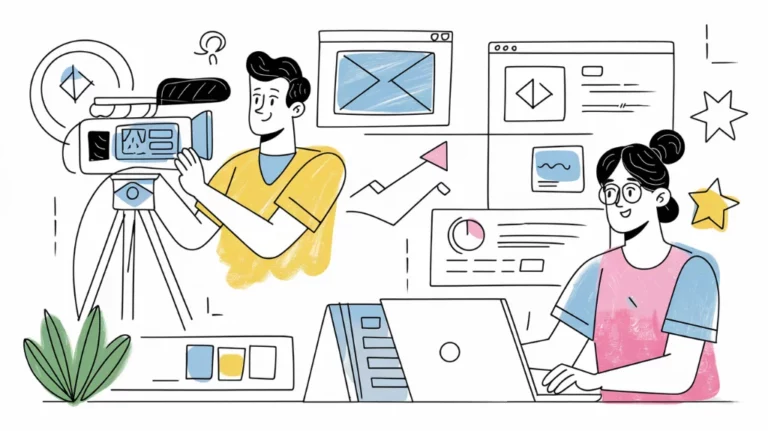In the fast-paced world of Software as a Service (SaaS), user experience reigns supreme. But are you aware of a silent killer lurking within your product, potentially driving away customers without you even realizing it? This culprit is cognitive load: the total amount of mental effort being used in the working memory. When your SaaS platform demands too much mental energy from users – through overwhelming interfaces, convoluted processes, or an excess of choices – you risk creating frustration, confusion, and ultimately, customer churn. For solo entrepreneurs, who often juggle product development, marketing, and customer support, understanding and mitigating cognitive load is not just good practice, it's a strategic imperative for sustainable growth. Uncover actionable strategies for designing a SaaS product and website that not only attracts users but keeps them happily engaged.
What Exactly Is Cognitive Load, and Why Should It Be Your Top Priority?
Cognitive load, at its core, is the mental exertion required to process information and interact with a system, like your SaaS product. Imagine trying to assemble furniture with confusing instructions – that mental strain you feel is cognitive load in action! This concept is rooted in Sweller’s Cognitive Load Theory (1988), which breaks down cognitive load into three distinct categories:
- Intrinsic Load: This is the inherent difficulty of the subject matter itself. Think of it as the essential complexity of the core task your SaaS is designed to solve. For example, learning advanced data analysis software will naturally have a higher intrinsic load than using a simple to-do list app.
- Extraneous Load: This is the cognitive load imposed by poor design, confusing interfaces, or unnecessary elements. It's the mental clutter that distracts users from their primary goal. Imagine a beautiful website with dazzling animations but utterly confusing navigation – that’s extraneous load at its finest.
- Germane Load: This is the "good" cognitive load – the effort users invest in truly understanding and learning the material. It's the mental energy directed towards building schemas and forming lasting knowledge about your product. A well-designed tutorial that guides users effectively contributes to germane load and enhances their learning.
In the context of SaaS products, extraneous load is the arch-nemesis of user engagement and conversion. Why? Because if users are constantly battling a confusing interface or struggling to find basic functions, they're not focusing on the value your product offers. They are simply overwhelmed and likely to abandon ship. Consider this startling statistic from Forrester Research:
A staggering 50% of potential sales are lost simply because users cannot easily find what they are looking for.
Think about that – half of your potential revenue could be slipping away because of preventable design flaws! If your interface is cluttered, your navigation illogical, or your user flow convoluted, you are essentially leaving money on the table and pushing potential customers into the arms of your competitors.
Why Is Focusing on Cognitive Load a Game-Changer for Solo SaaS Entrepreneurs?
As a solo entrepreneur, you operate without the luxury of large teams and unlimited budgets. You are the product developer, the marketer, the customer support agent, and everything in between. In this demanding environment, efficiency and strategic prioritization are your best friends. Focusing intently on reducing cognitive load provides you with a significant strategic advantage. How? By crafting a product that is inherently intuitive and remarkably frictionless. Think about it: Simplicity is not just elegant; it scales beautifully. A simple, easy-to-use product requires less extensive (and expensive) customer support, drastically reduces user frustration, and naturally boosts user satisfaction.
Account for this compelling fact from HubSpot:
Approximately 37% of customers will abandon a website if they find it too difficult to navigate.
For a solo entrepreneur, each lost customer is not just a missed opportunity; it can represent a considerable setback in your growth trajectory. Simplifying the user experience is not merely about aesthetics; it's about building a sustainable business. It means fewer support tickets flooding your inbox, higher customer retention rates (which are crucial for long-term SaaS success), and more precious time freed up for you to concentrate on strategic growth initiatives rather than constantly fighting fires and dealing with user complaints. In essence, minimizing cognitive load is not just user-centric design; it's smart business strategy for solo SaaS ventures.
Are Unnecessary Design Elements Undermining Your User Experience and Conversion Rates?
The Problem: Design Clutter and Information Overload
Imagine walking into a room filled with so much noise and visual chaos that you can't focus on a single thing. That's precisely how users feel when they encounter a website or SaaS interface overloaded with unnecessary design elements. These distractions, such as excessive buttons, intrusive pop-ups, irrelevant content widgets, and gratuitous animations, all contribute to extraneous cognitive load. They pull users in multiple directions, making it harder for them to concentrate on their primary task and achieve their goals within your product.
The impact of visual complexity is more profound than you might think. According to Google’s UX Playbook:
Websites with visually complex designs are often perceived as less trustworthy within a mere 50 milliseconds of viewing.
That’s less than the blink of an eye! First impressions are formed in the blink of an eye, and a cluttered, overwhelming design can instantly erode user trust before they've even had a chance to explore your product's value proposition. This initial negative perception can be incredibly difficult to overcome, leading to higher bounce rates and lower conversion rates.
The Solution: Embrace Minimalism and Strategic Content Audits
The antidote to design clutter is a deliberate embrace of minimalism and a commitment to strategic content audits.
- Perform a Ruthless Content Audit: Regularly scrutinize every element within your SaaS interface. Ask yourself a critical question: "Does this element directly contribute to the user’s core goal?" If the answer is no, or even "maybe," it's likely extraneous and should be ruthlessly removed. This includes widgets that aren't actively used, overly promotional banners that distract from the main workflow, and redundant features that add complexity without significant value.
- Adopt a Minimalist Design Philosophy: Look to successful examples like Basecamp. Their platform thrives on simplicity, focusing laser-like attention on essential features and stripping away anything that doesn't directly serve the core user needs. Minimalist design isn't about being bland; it's about intentionality. It's about prioritizing clarity, functionality, and user focus above all else.
- Master Visual Hierarchy: Visual hierarchy is your secret weapon in guiding users' eyes and attention to the most important actions. Employ clear, concise headlines to structure information logically. Use strategically placed buttons with strong visual contrast to highlight primary calls-to-action. Leverage whitespace (negative space) generously to create visual breathing room and prevent the interface from feeling cramped and overwhelming. Effective use of spacing alone can dramatically improve readability and reduce perceived complexity.
By consciously minimizing unnecessary design elements and embracing minimalist principles, you create a more streamlined, focused, and ultimately, more effective user experience. This reduction in extraneous cognitive load translates directly into improved user satisfaction, increased conversion rates, and a SaaS product that users genuinely enjoy using.
Are You Reinventing the Wheel or Leveraging Familiar Design Patterns for User Comfort?
The Problem: The Cognitive Cost of Unfamiliarity
Imagine learning a new language where every word, grammar rule, and sentence structure is completely unique and unlike anything you've encountered before. The learning curve would be incredibly steep and frustrating. Similarly, when you deviate significantly from established design patterns in your website or SaaS product, you force users to learn a completely new interaction system. This "reinvention of the wheel" dramatically increases cognitive load. Users are accustomed to certain conventions and patterns they've encountered across countless other websites and applications. When they encounter something drastically different, it disrupts their flow, creates confusion, and makes your product feel unnecessarily complex.
The Solution: Embrace Conventions and Proven Patterns
Familiarity breeds comfort, and in the realm of user interface design, comfort translates to efficiency and ease of use.
- Adhere to Standard Navigation Conventions: Users have ingrained expectations about where to find things on a website or within an application. Menus should be predictably located (typically top or side navigation). Search bars are usually positioned in the upper right or center of the header. Buttons should behave as expected (e.g., "Save" button saves, "Cancel" button cancels). Jakob’s Law aptly summarizes this principle: "Users spend most of their time on other websites, so they expect your site to work the same way as all the other sites they already know." Leveraging these established conventions reduces the cognitive friction of learning a new system.
- Emulate Proven Design Patterns: Look at successful SaaS platforms like Stripe. Their interfaces are consistently praised for their intuitive design and ease of use. They don't try to be radically different; instead, they intelligently adopt and refine proven design patterns that users are already comfortable with. Study these successful examples and identify patterns that are relevant to your SaaS product. Don't hesitate to "copy" (or rather, be inspired by) these patterns. It's not about plagiarism; it's about leveraging collective design wisdom to create a more user-friendly experience.
- Test Early and Often with Real Users: The most effective way to validate your design choices and identify areas of unnecessary cognitive load is through usability testing. Observe real users interacting with your product. Pay close attention to where they hesitate, get confused, or make mistakes. These are clear signals of cognitive friction. Usability testing doesn't have to be expensive or complex. Even simple, informal testing with a few representative users can provide invaluable insights and help you identify areas where you can simplify and streamline the user experience.
By consciously adhering to established design conventions and leveraging proven patterns, you create a SaaS product that feels immediately familiar and comfortable to users. This reduces the cognitive burden of learning a new system, allowing them to focus on the value your product provides, rather than wrestling with an unfamiliar interface.
Are You Burdening Users with Unnecessary Tasks and Repetitive Actions?
The Problem: Task Complexity and Friction
Imagine having to fill out a lengthy form every single time you want to perform a simple action within an application. Or repeatedly entering the same information over and over again. These types of unnecessary tasks and repetitive actions create significant user frustration and drastically increase cognitive load. They transform what should be a smooth, efficient workflow into a cumbersome and irritating experience. Users are busy and value their time. Forcing them to perform redundant or unnecessary steps signals a lack of consideration for their time and effort, often leading to increased churn.
Consider the alarming statistic from Baymard Institute:
A staggering 69% of online shopping carts are abandoned before purchase, and complexity is consistently cited as a major contributing factor.
While this statistic relates to e-commerce, the principle applies equally to SaaS products. Any unnecessary complexity in your user workflows, whether it's onboarding, feature usage, or account management, can lead to user abandonment.
The Solution: Streamline Workflows and Automate Repetitive Actions
The key to alleviating task-related cognitive load is to relentlessly streamline workflows and automate repetitive actions wherever possible.
- Implement Auto-Fill Functionality: Tools like LastPass and browser-based auto-fill features have become indispensable for users precisely because they eliminate the tedious task of repeatedly entering personal information. Integrate auto-fill capabilities within your SaaS product to pre-populate forms and reduce repetitive data entry. This small but powerful feature significantly enhances user convenience and reduces cognitive friction.
- Optimize and Streamline Onboarding: The initial onboarding experience is crucial for setting the tone for the entire user journey. Offer guided tutorials that walk users through key features and functionalities step-by-step. Pre-fill fields in onboarding forms whenever feasible. Consider providing sample data or demo accounts to allow users to explore the product's value proposition immediately without having to start from a blank slate. The goal is to minimize the "time-to-value" – the time it takes for users to experience the core benefit of your SaaS product.
- Ruthlessly Optimize User Workflows: Analyze your user workflows meticulously. Identify any redundant steps or unnecessary actions. Are there processes that can be simplified or automated? For example, can the checkout process be reduced to fewer steps? Can account setup be made more intuitive and less time-consuming? Continuously seek opportunities to eliminate friction and streamline user workflows.
By proactively eliminating unnecessary tasks and automating repetitive actions, you demonstrate a deep respect for your users' time and cognitive resources. This creates a more efficient, enjoyable, and ultimately, more sticky user experience, leading to higher user satisfaction and reduced churn.
Are You Overwhelming Users with Too Many Choices, Leading to Decision Paralysis?
The Problem: The Paradox of Choice and Feature Overload
Imagine standing in front of a wall of jam jars at a grocery store, with hundreds of different flavors to choose from. Sounds enticing, right? However, studies have shown that while having some choice is good, having too much choice can actually lead to decision paralysis and decreased satisfaction. This phenomenon is known as the Paradox of Choice. In the context of SaaS products, this paradox manifests as feature overload and overly complex pricing structures. When users are presented with an overwhelming array of features or confusing pricing plans, they can become paralyzed by the sheer number of options, leading them to abandon the product altogether.
The Solution: Curate Choices and Guide Decision-Making
The antidote to choice paralysis is to curate choices strategically and guide users through the decision-making process.
- Offer a Clear, Compelling Default Option: Think of Netflix. They offer a primary plan that caters to the majority of users, with upgrades presented as secondary options. This simplifies the initial decision and prevents users from getting bogged down in comparing numerous complex plans. For your SaaS product, consider offering a recommended or "most popular" plan as the default, making it easy for users to get started without feeling overwhelmed by options.
- Strategically Group Related Features: Instead of presenting every feature upfront in a chaotic jumble, organize them into logical groups using tabs, collapsible menus, or progressive disclosure techniques. This allows users to explore features in a structured and digestible manner, rather than being bombarded with an overwhelming list all at once. Think of software interfaces that use tabs to separate features into categories like "Settings," "Account," "Billing," etc. This organization significantly reduces cognitive load.
- Implement Progressive Disclosure: Progressive disclosure is a powerful technique for managing complexity. Show only what users absolutely need to see at each step of the process. Hide advanced settings, less frequently used features, and optional configurations until users explicitly request them. This "reveal-as-needed" approach keeps the interface clean and focused, preventing information overload and allowing users to master the product incrementally.
By carefully curating choices, providing clear default options, and employing progressive disclosure, you can mitigate the Paradox of Choice and create a more user-friendly decision-making experience. This reduces cognitive load, increases user confidence, and makes it more likely that users will successfully navigate your pricing and feature offerings and convert into paying customers.
Is Disorganized Choice Presentation Hindering User Decision-Making?
The Problem: Scattered Options and Difficult Comparisons
Even if you've thoughtfully curated your choices, presenting them in a scattered or disorganized manner can still create cognitive friction. Imagine trying to compare different product plans when their features and pricing are presented in a haphazard, inconsistent format. It becomes incredibly difficult for users to effectively evaluate their options and make informed decisions. This disorganized presentation increases cognitive load as users struggle to mentally juggle disparate pieces of information and make meaningful comparisons.
According to Hick’s Law:
The time it takes to make a decision increases logarithmically with the number and complexity of choices.
While limiting the number of choices is important (as discussed in the previous section), the presentation of those choices is equally crucial. A poorly organized presentation can effectively increase the perceived complexity of the choices, even if the number of options is relatively small.
The Solution: Structure Choices for Easy Comparison
The solution lies in structuring your choices in a way that facilitates easy comparison and informed decision-making.
- Utilize Grids and Tables for Side-by-Side Comparisons: When presenting pricing tiers or feature plans, employ grids or tables to display the options side-by-side. This visual format makes it incredibly easy for users to quickly compare features, pricing, and plan benefits across different options. Tables are particularly effective for highlighting key differences and allowing users to identify the plan that best meets their needs at a glance.
- Limit the Number of Primary Choices: While there's no magic number, research suggests that offering 3-4 primary options is often optimal for decision-making. This range provides sufficient choice without overwhelming users with too many alternatives. Presenting a smaller, carefully curated set of options simplifies the decision process and reduces cognitive load.
- Provide Context and Guidance with Labels and Highlights: Don't just present the choices and leave users to figure it out on their own. Provide context and guidance. Use labels like "Best Value," "Most Popular," or "Recommended for Beginners" to highlight specific options and guide users towards choices that are likely to be a good fit for their needs. These labels act as cognitive shortcuts, reducing the mental effort required to evaluate each option individually.
By structuring your choices logically using grids and tables, limiting the number of primary options, and providing contextual guidance, you create a decision-making experience that is significantly less cognitively demanding. This empowers users to confidently select the best option for their needs, leading to increased conversion rates and greater user satisfaction.
Is Poor Readability Alienating Users and Increasing Cognitive Strain?
The Problem: Text Clutter and Legibility Issues
Imagine trying to read a book printed in a tiny, cramped font with poor contrast and long, unbroken paragraphs. The reading experience would be incredibly tiring and frustrating. Similarly, in the digital realm, poor readability significantly increases cognitive load. Cluttered text, small font sizes, low contrast, and lengthy, unbroken paragraphs all contribute to visual strain and make it harder for users to process information effectively.
Research from the NNGroup underscores the importance of readability:
Studies consistently show that users typically read only 20-28% of the text on an average webpage.
This highlights the need for scannable, easily digestible content. Poor readability not only increases cognitive load but also directly decreases user engagement, as users are less likely to invest the extra mental effort required to decipher poorly presented text.
The Solution: Optimize Typography and Content Structure for Readability
The solution to poor readability lies in meticulous attention to typography and content structure.
- Prioritize Clear, Legible Fonts: For digital products and websites, stick to sans-serif fonts. These fonts are specifically designed for screen readability and offer excellent clarity even at smaller sizes. Avoid overly decorative or script fonts, as they can significantly hinder readability, especially for body text.
- Break Up Text with Visual Cues: Avoid long, intimidating blocks of text. Break up content into shorter paragraphs (ideally 3-4 sentences maximum). Use bullet points and numbered lists to present information in a scannable format. Incorporate subheadings to create a clear visual hierarchy and guide users through the content. Whitespace (negative space) is your friend – use it generously to create visual breathing room and prevent the text from feeling cramped and overwhelming.
- Optimize for Mobile Readability: In today's mobile-first world, ensuring text legibility on small screens is paramount. Test your text rendering on various mobile devices and screen sizes. Ensure that font sizes are sufficiently large and that line spacing is adequate for comfortable reading on smaller screens. Mobile optimization is not just about responsiveness; it's about ensuring a consistently positive and readable user experience across all devices.
By consciously optimizing typography and content structure for readability, you make your SaaS product significantly more user-friendly and accessible. This reduces cognitive strain, increases user engagement, and ensures that your valuable content is actually consumed and understood by your users.
Are You Using Iconography Effectively, or Is It Adding to User Confusion?
The Problem: Icon Ambiguity and Overuse
Icons can be powerful tools for enhancing usability and conveying information concisely. However, misused or overused icons can actually increase cognitive load and create user confusion. Ambiguous icons – those whose meaning is not immediately clear – force users to pause, decipher their intended meaning, and often resort to guesswork. Overloading screens with excessive icons can also create visual clutter and make it harder for users to focus on the core content and functionality.
The Solution: Strategic and Clear Icon Usage
Effective iconography is about strategic and clear usage, prioritizing clarity and user understanding above all else.
- Always Pair Icons with Text Labels (Especially for Less Universal Icons): While some icons are universally recognized (like the magnifying glass for search), many icons can be ambiguous or interpreted differently by different users. To eliminate ambiguity, consistently pair icons with clear, concise text labels, especially for less common or potentially ambiguous icons. Spotify is a great example of a platform that effectively combines icons with text labels for intuitive navigation.
- Leverage Universal Symbols and Established Icon Conventions: Whenever possible, stick to widely recognized and universally understood symbols for common actions and functionalities. The magnifying glass for search, the trash can for delete, the envelope for email – these icons are deeply ingrained in users' mental models. Leveraging these established conventions reduces cognitive load and ensures immediate icon recognition.
- Use Icons Sparingly and Purposefully: Icons should be used strategically to enhance usability, not simply for decorative purposes. Avoid overloading screens with excessive icons. Use icons sparingly and only in situations where they genuinely add value by improving visual communication, saving screen space, or enhancing user intuitiveness.
By employing icons strategically, pairing them with labels when necessary, and leveraging universal symbols, you can harness the power of iconography to enhance usability without adding to cognitive load. This results in a more visually intuitive and user-friendly SaaS product.
Actionable Steps to Drastically Reduce Cognitive Load in Your SaaS Product Today
Reducing cognitive load is not a one-time fix; it's an ongoing process of refinement and user-centric design. Here are some actionable steps you can implement immediately to start minimizing cognitive load in your website or SaaS product:
- Conduct Regular Usability Tests with Real Users: There's no substitute for observing real users interacting with your product. Usability testing reveals pain points, areas of confusion, and moments of frustration that you might not uncover through internal reviews alone. Use tools like UserTesting or even simple screen recording software to observe user behavior and gather valuable insights.
- Simplify Your Onboarding Experience: First impressions matter immensely. Use onboarding tools like Appcues or WalkMe to create interactive guided tutorials that walk new users through key features and functionalities step-by-step. A smooth and intuitive onboarding process sets the stage for a positive user experience and reduces initial cognitive overload.
- Embrace a Ruthless "Less is More" Philosophy: Continuously question every element within your SaaS interface. Regularly audit your features, content, and design elements. Be willing to remove anything that doesn't directly contribute to the core user value proposition. Embrace simplicity and prioritize essential functionality over feature bloat.
- Invest in Ongoing User Research and Feedback Loops: User preferences and needs evolve. Establish feedback loops to continuously gather user insights. Use surveys, feedback forms, user interviews, and analytics data to understand how users are interacting with your product, identify pain points, and uncover opportunities for simplification and improvement.
- Prioritize Page Load Speed and Performance Optimization: Speed is a crucial element of user experience and cognitive load. Slow loading pages create frustration and interrupt user flow. "A staggering 53% of users will abandon a webpage if it takes longer than 3 seconds to load." (Google). Optimize your SaaS product for speed and performance to ensure a smooth, responsive, and low-friction user experience.
Conclusion: Why Prioritizing Cognitive Load Reduction Is a Winning Strategy for Solo SaaS Entrepreneurs
In the fiercely competitive SaaS landscape, especially for solo entrepreneurs, standing out requires more than just innovative features; it demands a user experience that is both delightful and effortless. Minimizing cognitive load is not just a design principle; it's a powerful, low-cost, high-impact strategy that solo entrepreneurs can leverage to gain a significant competitive edge. By simplifying your product, streamlining user workflows, and prioritizing user-centric design, you will not only improve user retention and reduce costly support requests but also significantly increase conversion rates and build a loyal, enthusiastic user base. Remember, a user-friendly product isn't just about attracting customers; it's about creating an experience that keeps them coming back, again and again, making your SaaS venture a resounding success.