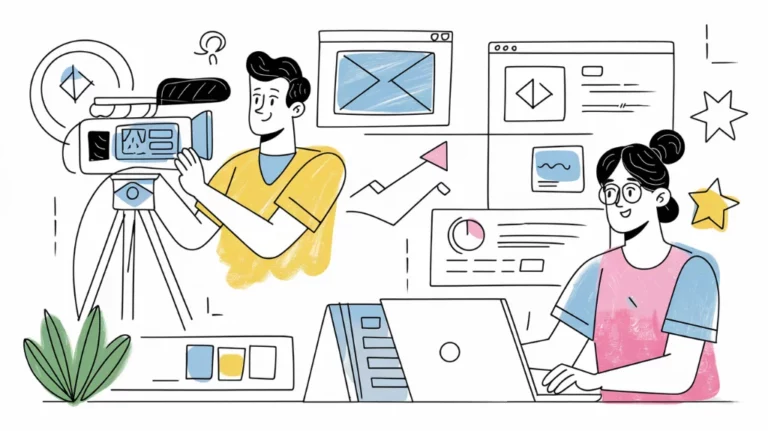Web analytics can feel overwhelming, especially when you're starting out or managing multiple website types. In this article, I’ll walk you through my journey of selecting a tool that’s consistent, user-friendly, and adaptable to various needs. Let’s answer some key questions and explore options.
Why Not Just Stick to Google Analytics (GA4)?
Google Analytics, especially GA4, is the industry standard, and for a good reason. It’s free, comprehensive, and integrates with Google’s advertising ecosystem. But let’s be real: GA4 has a learning curve that can feel like scaling Everest, even for experienced users. The cluttered UI, setup complexity, and inconsistent reporting can be a nightmare.
However, GA4 does shine when you need:
- Advanced audience segmentation
- Integration with Google Ads
- Free data collection at scale
Still, for many, the frustration outweighs the benefits. If you’re someone who just wants basic stats, like visitors, pageviews, and referral sources, there are simpler alternatives.
Should You Use Two Analytics Tools at Once?
At first, I thought, "Why not use GA4 alongside a simpler tool?" Having GA4 as a backup sounded great in theory. But in practice:
- Page speed issues: Running multiple analytics scripts can slow down your site.
- Data gaps: Switching tools midstream creates gaps. While some tools allow data exports/imports, it’s rarely seamless.
If you’re just starting, pick one tool and stick to it to keep things simple.
What’s the Best Tool for Beginners?
If you’re looking for simplicity, here are my top recommendations:
1. Plausible Analytics
- Pros: Lightweight, GDPR-compliant, and super easy to use.
- Cons: Limited integrations with ad platforms like Google Ads.
- Best For: Blogs and small business sites.
- Learn more
2. Koko Analytics
- Pros: Privacy-focused and integrates seamlessly with WordPress.
- Cons: Basic. No heatmaps or advanced tracking.
- Best For: Hobby blogs and small personal projects.
- Learn more
3. Fathom Analytics
- Pros: Beautiful UI, instant data, and cookie-free (no pesky GDPR banners!).
- Cons: Paid-only, though pricing is reasonable.
- Best For: Monetized blogs and startups.
- Learn more
Is Matomo a Viable Alternative?
If you’re privacy-conscious or based in Europe (where GA4’s GDPR compliance is debated), Matomo is worth considering. It’s open-source and can be self-hosted for maximum data control. But, be warned:
- The self-hosted version requires server management skills.
- The UI can feel outdated compared to Plausible or Fathom.
For businesses handling sensitive data or operating in strict jurisdictions, Matomo is a solid choice.
Can Microsoft Clarity Replace Analytics?
Clarity isn’t a direct replacement but rather a complement. Its strengths lie in:
- Heatmaps and session recordings
- Real-time behavior tracking
Pairing Clarity with another tool (like GA4 or Plausible) provides a fuller picture of user behavior.
Which Tools Are Ideal for E-commerce?
E-commerce sites demand detailed tracking: product views, conversions, and abandoned carts. Here’s what worked for me:
- GA4 via Google Tag Manager (GTM): Customize events for deep insights.
- Pirsch Analytics: Easy event tracking and GDPR-friendly.
- Matomo (self-hosted): Best for privacy-focused e-commerce.
Are There Free Options Worth Exploring?
Not everyone wants to invest in premium tools. Luckily, there are excellent free options:
- Microsoft Clarity: Heatmaps and recordings at no cost.
- Independent Analytics: A WordPress plugin with lifetime data retention.
- AWStats: Old-school, server-side log analytics for honest, raw data.
What’s the Best Option for WordPress Sites?
WordPress users have unique needs, and these plugins deliver:
- Independent Analytics: Simple and private, stats stay on your server.
- WP Statistics: Comprehensive yet lightweight.
- Jetpack Stats: Great for small sites already using Jetpack.
For power users, combining Google Tag Manager with a custom child theme can eliminate plugin bloat. It’s a bit technical but worth learning for performance-conscious developers.
How Do You Pick the Right Analytics Tool?
Here are some questions to help narrow it down:
- What’s your budget? Free tools like Clarity or Koko are great starting points.
- How complex are your needs? Choose GA4 for advanced tracking or Fathom for simplicity.
- Do you need GDPR compliance? Plausible and Matomo excel here.
- How much traffic do you get? High-traffic sites may need scalable solutions like Matomo.
Final Thoughts: My Personal Recommendation
After trial and error, I’ve settled on Plausible Analytics for my smaller projects and GA4 via Google Tag Manager for e-commerce. This combo balances simplicity with depth, privacy with power.
Remember, there’s no "one-size-fits-all" in analytics. The best tool is the one that aligns with your goals, technical skills, and budget.