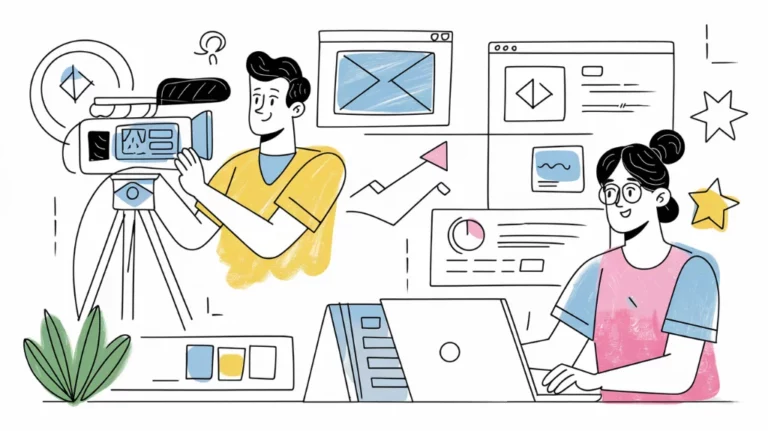AI coding tools have taken the tech world by storm, and as someone who's dabbled extensively, I can say this: it’s a mixed bag. From boosting productivity to introducing brand-new headaches, these tools are reshaping how we write code. But are they living up to the hype? Let me take you through my unfiltered experiences.
Why Use AI Coding Tools?
At their core, AI coding tools aim to save time, reduce repetitive tasks, and streamline workflows. For me, they’ve been invaluable for:
- Auto-completion: Supercharging mundane tasks like filling out repetitive snippets or boilerplate code.
- Prototyping: Quickly mocking up UI components to get a feel for functionality before diving into the real thing.
- Debugging: Offering suggestions for potential issues in the code and sometimes even explaining complex errors.
- Documentation Summarization: Instead of parsing endless paragraphs of documentation, I can feed snippets into an AI and get concise summaries.
That said, they’re not magic wands. The results depend heavily on how well I understand my task and how clear my instructions are.
What’s My Favorite Feature?
The top feature I swear by is code explanation. When working with unfamiliar frameworks like Angular or wrangling complex RxJS code, these tools have been lifesavers. Being able to paste in a snippet and ask, “What is this doing?” saves me from hours of head-scratching.
Another close contender is naming assistance. If I’m struggling with what to name a function, class, or module, I’ll often ask for suggestions. A good name might not make or break your code, but it certainly makes it more readable for the next poor soul who has to maintain it.
Are AI Coding Tools Better Than Human Expertise?
Not really. These tools excel in assisting but are far from replacing genuine expertise. I’ve found tools like Cursor’s composer feature handy for making sweeping edits across projects, but they can also cause chaos if you’re not vigilant. Reviewing AI-generated code is crucial. It’s not a set-it-and-forget-it situation.
For general-purpose assistance, I prefer Claude. Its natural language capabilities outshine others when I need to brainstorm ideas or interpret large text files. But when it comes to actual code generation, I’ve seen better consistency with tools like Copilot and Bolt.
What Features Do I Wish They Had?
Oh, where do I begin? Here’s my wishlist:
- Better Understanding of Context: AI often misses subtle nuances in complex projects, leading to unpredictable results.
- Error Awareness: Instead of blindly suggesting fixes, it’d be amazing if tools could flag their own uncertainties or provide probabilities for their suggestions.
- Less Hallucination: AI sometimes just makes stuff up. There’s nothing more frustrating than debugging code that was wrong from the get-go.
- Improved Long-Term Memory: For now, AI tools struggle to track the entire scope of large projects. They’re great at tackling bite-sized problems but fall apart on holistic tasks.
How Much Time Do I Actually Save?
Honestly? Maybe 1-2 hours a week, on average. That’s not insignificant, but it’s also not the monumental productivity leap some might expect. The real savings for me lie in mental bandwidth. Instead of exhausting my brain on repetitive tasks, I can focus on the creative and complex aspects of coding.
For instance, I once used AI to auto-generate enum cases. It duplicated my first case beautifully for each variation, adapting them as needed. It saved me from tedious copy-pasting, but I still had to manually verify everything.
When Do AI Tools Fall Short?
There have been plenty of missteps. Just the other day, I tasked Bolt with creating a simple UI. Instead of keeping it lean, it spat out bloated code that required extra time to clean up. And don’t get me started on its tendency to “hallucinate” when dealing with complex libraries.
Another pain point is when I use AI for debugging. Sometimes the suggestions are helpful; other times, they’re wildly off base. For example, while working on Telegram bots, the tool completely missed a simple solution (adding group=-1 to chain handlers). I spent hours chasing ghost solutions it suggested before finally figuring it out on my own.
Are There Better Alternatives?
I often find myself longing for the good old Stack Overflow days. While AI tools try to fill that gap, they’re not as dependable. The ease of Googling for well-documented solutions or reading through GitHub issues feels more robust than fighting with an AI to get accurate code.
Tools like Claude shine for non-coding tasks like summarizing text or brainstorming, but when it comes to hardcore coding, I’ve had better luck with Copilot for simple utility functions or i18n string generation.
So, Are AI Coding Tools Worth It?
For me, they’re a nice-to-have rather than a must-have. They make certain tasks faster and less monotonous but require careful oversight. The key is to approach these tools as assistants, not replacements. The more you know about your task, the more effectively you can leverage them.
If you’re on the fence, here’s my advice:
- Use Them for Repetitive Tasks: Save your brainpower for the heavy lifting.
- Don’t Trust Blindly: Always review and test AI-generated code.
- Experiment and Compare: No single tool fits all use cases. Try a few and see what clicks.
Final Thoughts
AI coding tools are like expensive power tools: incredible when used correctly but capable of causing a mess if mishandled. They’ve become a staple in my toolbox, but they’re far from replacing the skills and intuition that come with experience.